DJI has launched the Zenmuse X5 and the Zenmuse X5R aerial cameras, designed
for use with the Inspire 1 professional aerial camera platform. With a micro four thirds (M4/3) camera capable of 16 megapixel photos as well as 4K, 24fps and 30fps video, its clear to see why DJI are describing the X5 series as the "next evolution of aerial camera technology".
Both Zenmuse X5 and X5R are capable of recording 4K UHD video with a resolution of 3840x2160 and 4K Cinema video with a resolution of 4096x2160 in MP4 or MOV format compressed with MPEG-4/AVC/H.264F codec.
After recording some 4K video footage with those two aerial camera, you will definitely wish to polish the video with some NLE editing program such as Final Cut Pro, Avid Media Composer, iMovie, Premiere Pro CC, etc. This article will mainly talking about the workflow of Zenmuse X5/X5R with FCP X.
Although Final Cut Pro has official claimed its powerful processing capability of 4K video, however, 4K video compressed with MPEG-4/AVC/H.264F will be very data-intensive. To have a fast and fluid workflow, it is much ideal for you to transcode Zenmuse X5/X5R 4K video to Apple Prores codec, which is specially designed for high quality and high performance editing in FCP X.
Pavtube HD Video Converter for Mac, a reliable Apple Prores codec producer, is capable of encoding Zenmuse X5/X5R 4K video to FCP X most favorable editing codec Apple Prores in various different file types. Besides that, you can also utilize the program to do some basic editing functions for you such as video trimming, cropping, applying special effects, adding watermark, etc.


Other Download:
- Pavtube old official address: http://www.pavtube.com/video-converter-mac/
- Amazon Store Download: http://www.amazon.com/Pavtube-Video-Converter-Mac-Download/dp/B00QIBK0TQ
- Cnet Download: http://download.cnet.com/Pavtube-Video-Converter/3000-2194_4-76179460.html
Tips:
1. When converting video to Final Cut Pro oriented format templates (e.g. Apple Prores), please ensure that your computer has Final Cut Pro installed, otherwise the converted files will have audio only without image.
2. If you are using FCP X, please make sure you have installed ProApps QuickTime Codecs, or you may get files with sound only without video.
How to transcode Zenmuse X5/X5R 4K video to FCP X Mac OS X El Capitan?
Step 1: Add Zenmuse X5/X5R 4K video files.
Click the "Add Video" button or "Add from folder" button to import source Zenmuse X5/X5R 4K video files to the program. You can add multiple video clips at one time.

Step 2: Choose output file format.
Click the "Format" bar and select "Final Cut Pro" > "Apple Prores 422 (*.mov)" as output format. If your Mac is a little old or slow, you can choose to select "Apple Prores 422 (LT) (*.mov)" or "Apple Prores 422 (Proxy)" to save your bandwidth, if your computer is fast enough or you wish to do some high performance editing work, "Apple Prores 422 (HQ) (*.mov)" or "Apple Prores 422 (*.mov)" is more preferable.

Step 3. Edit Zenmuse X5/X5R 4K video.
Open "Video Editor" window, here you can trim video length, crop video file size, apply special effect, add image or transparent text watermark, add subtitles, replace or remove original audio, etc.
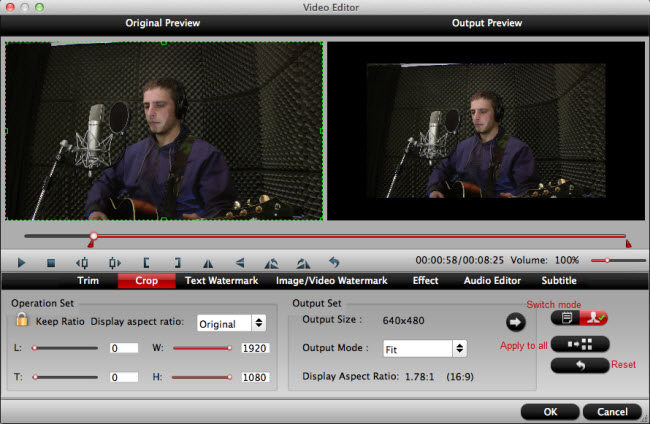
Step 4. Convert Zenmuse X5/X5R 4K to Apple Prores.
Click the "Convert" icon under the preview window, it will start to convert Zenmuse X5/X5R 4K video to FCP X supported Apple Prores format.
After the conversion, launch Final Cut Pro, choose File > Import > Files..., locate and find the folder where you save the converted video clips. Then start Zenmuse X5/X5R 4K video to FCP X professional post workflow with no difficulty.
Further Reading:
Is It Possible to Edit DJI Inspire 1 4K Video in FCP X?
Convert DJI Inspire 4K Files to 1080p for Editing on Mac/PC
Work DJI Inspire 1 4K Videos with Adobe Premiere Pro
4K to iMovie: Import DJI Inspire 1 4K Footage to iMovie for Editing
Transcode DJI Phantom 2 Vision+ Video to Avid Media Composer
Get Phantom 3 4K MP4/MOV Files Work Well with After Effects
DJI Phantom 3 Video Converter -- Transfer 4K Video to YouTube
Both Zenmuse X5 and X5R are capable of recording 4K UHD video with a resolution of 3840x2160 and 4K Cinema video with a resolution of 4096x2160 in MP4 or MOV format compressed with MPEG-4/AVC/H.264F codec.
After recording some 4K video footage with those two aerial camera, you will definitely wish to polish the video with some NLE editing program such as Final Cut Pro, Avid Media Composer, iMovie, Premiere Pro CC, etc. This article will mainly talking about the workflow of Zenmuse X5/X5R with FCP X.
Although Final Cut Pro has official claimed its powerful processing capability of 4K video, however, 4K video compressed with MPEG-4/AVC/H.264F will be very data-intensive. To have a fast and fluid workflow, it is much ideal for you to transcode Zenmuse X5/X5R 4K video to Apple Prores codec, which is specially designed for high quality and high performance editing in FCP X.
Pavtube HD Video Converter for Mac, a reliable Apple Prores codec producer, is capable of encoding Zenmuse X5/X5R 4K video to FCP X most favorable editing codec Apple Prores in various different file types. Besides that, you can also utilize the program to do some basic editing functions for you such as video trimming, cropping, applying special effects, adding watermark, etc.


Other Download:
- Pavtube old official address: http://www.pavtube.com/video-converter-mac/
- Amazon Store Download: http://www.amazon.com/Pavtube-Video-Converter-Mac-Download/dp/B00QIBK0TQ
- Cnet Download: http://download.cnet.com/Pavtube-Video-Converter/3000-2194_4-76179460.html
Tips:
1. When converting video to Final Cut Pro oriented format templates (e.g. Apple Prores), please ensure that your computer has Final Cut Pro installed, otherwise the converted files will have audio only without image.
2. If you are using FCP X, please make sure you have installed ProApps QuickTime Codecs, or you may get files with sound only without video.
How to transcode Zenmuse X5/X5R 4K video to FCP X Mac OS X El Capitan?
Step 1: Add Zenmuse X5/X5R 4K video files.
Click the "Add Video" button or "Add from folder" button to import source Zenmuse X5/X5R 4K video files to the program. You can add multiple video clips at one time.

Step 2: Choose output file format.
Click the "Format" bar and select "Final Cut Pro" > "Apple Prores 422 (*.mov)" as output format. If your Mac is a little old or slow, you can choose to select "Apple Prores 422 (LT) (*.mov)" or "Apple Prores 422 (Proxy)" to save your bandwidth, if your computer is fast enough or you wish to do some high performance editing work, "Apple Prores 422 (HQ) (*.mov)" or "Apple Prores 422 (*.mov)" is more preferable.

Step 3. Edit Zenmuse X5/X5R 4K video.
Open "Video Editor" window, here you can trim video length, crop video file size, apply special effect, add image or transparent text watermark, add subtitles, replace or remove original audio, etc.
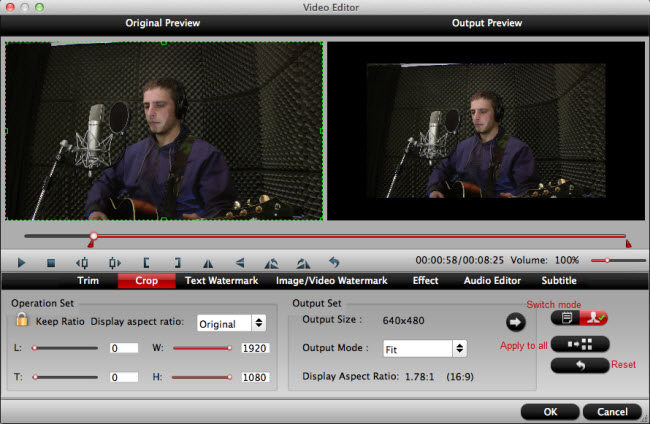
Step 4. Convert Zenmuse X5/X5R 4K to Apple Prores.
Click the "Convert" icon under the preview window, it will start to convert Zenmuse X5/X5R 4K video to FCP X supported Apple Prores format.
After the conversion, launch Final Cut Pro, choose File > Import > Files..., locate and find the folder where you save the converted video clips. Then start Zenmuse X5/X5R 4K video to FCP X professional post workflow with no difficulty.
Further Reading:
Is It Possible to Edit DJI Inspire 1 4K Video in FCP X?
Convert DJI Inspire 4K Files to 1080p for Editing on Mac/PC
Work DJI Inspire 1 4K Videos with Adobe Premiere Pro
4K to iMovie: Import DJI Inspire 1 4K Footage to iMovie for Editing
Transcode DJI Phantom 2 Vision+ Video to Avid Media Composer
Get Phantom 3 4K MP4/MOV Files Work Well with After Effects
DJI Phantom 3 Video Converter -- Transfer 4K Video to YouTube
